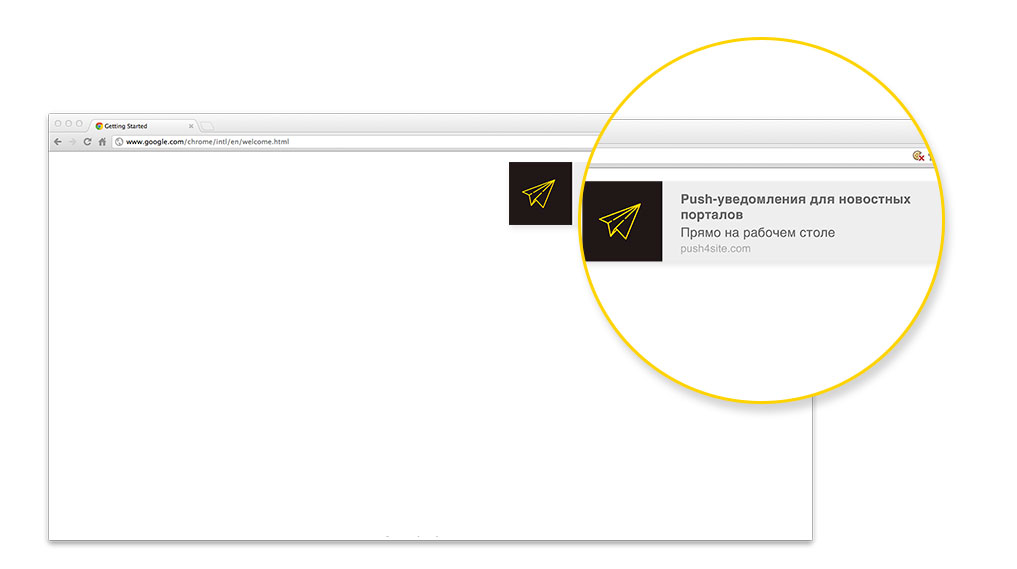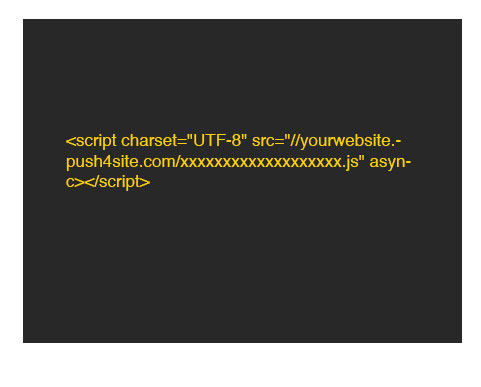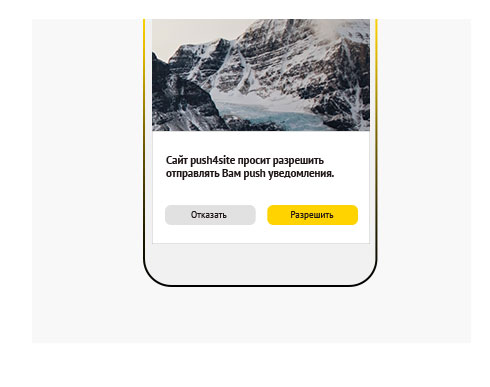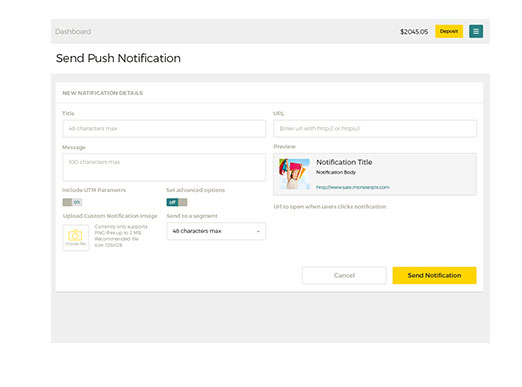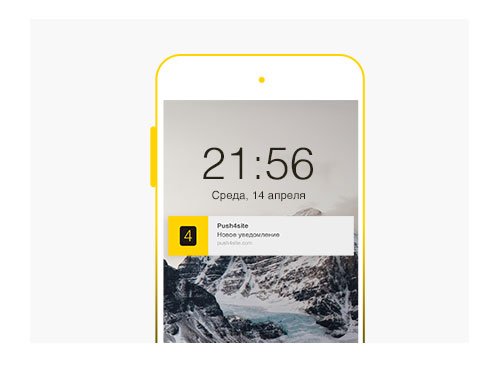With Push4Site, information portals, news sites and bloggers can send instant push notifications to their readers in real time. Push notifications are delivered to Windows, Mac OS X, Linux, Chrome OS and Android.
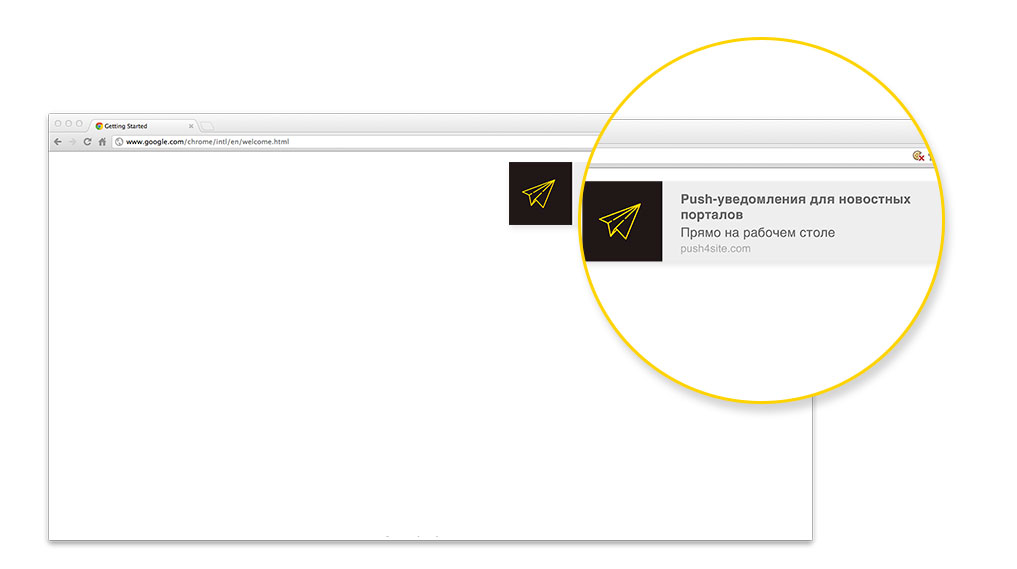
What is browse push-notifications?
Browser push notifications are instant messages delivered in real time and allowing you to keep in touch with subscribers in a laconic and trustful manner. Notifications provide a transition by clicking and are delivered to the browsers of subscribers, even if they are not on your site at the time of sending the mailing. Notifications are delivered to computers and mobile devices
Why do information portals and bloggers send browser push notifications?
Browser push notifications are a new powerful means of communicating with the reader in a trustful manner. Notifications work much the same as sending from mobile applications, except the fact that you do not need to spend money for developing the application.
Publishers and bloggers can use browser push notifications for:
- Increasing in the number of repeated visits to the site
- Receiving higher incomes on advertising due to the increase in the number of views and, accordingly, the visibility of advertising on the site
- To direct traffic to the most effective content and increase the number of subscriptions and downloads
- Promotion of instant content like urgent news, weather forecast, stock information, etc.
How to send browser push notifications?
1. Install Smart Code
Once you create your free account on Push4Site, we will generate a Smart Code for you. Place it in front of the closing tag </head> on the pages of your site.
2. Subscription window for the newsletter
When a visitor visits your site, Push4Site displays a subscription window for sending push notifications. Once a visitor clicks "Always receive notifications," he is added to your list of subscribers.
3. Sending the first notifications
So, you are ready to send the first notifications. Just enter the Push4Site information panel, create a title and text of the push notification - that's all!
4. Almost done!
Now your visitors will see your notification in real time. In the Push4Site information panel, you can track the delivery of messages, clicks and other statistics.
That’s all! Easy, free, takes less than 5 minutes. Start a conversation with your readers RIGHT NOW!