You do not need mobile applications to send push notifications from mobile sites. With Push4Site, you can send real-time alerts directly from your mobile site.
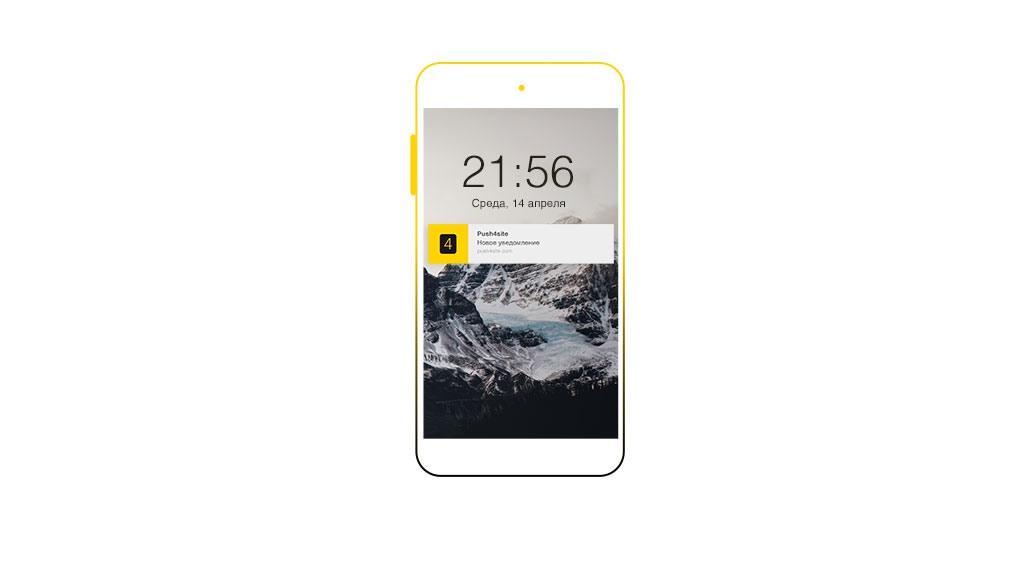
We are all familiar with notifications that send applications to Android. The mobile application make a distribution and the user is in the application by clicking on the notification. Now you can do the same with your mobile site. This means that you no longer need to invest in developing an application for sending notifications.
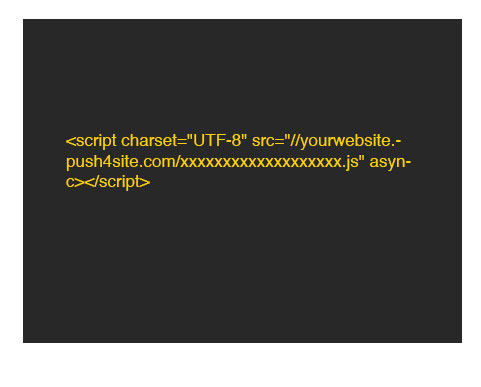
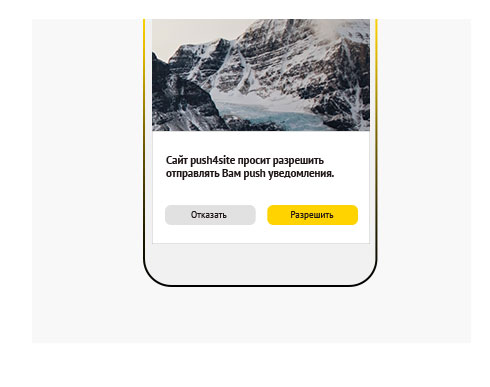
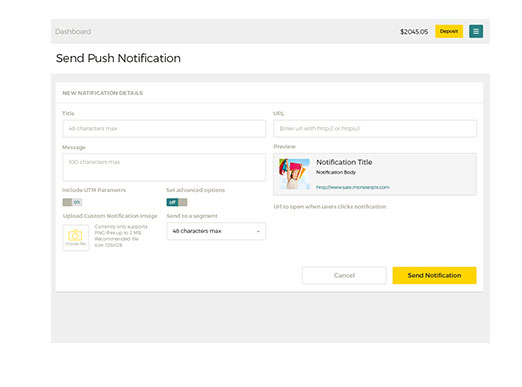
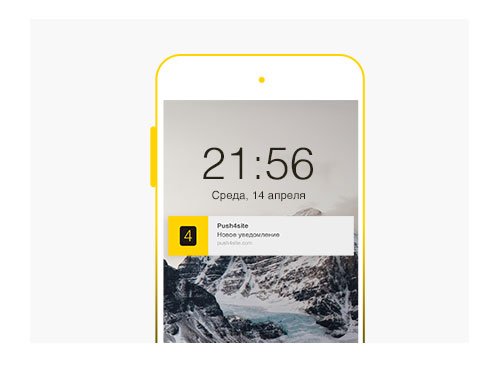
Now, site owners do not need to make a choice between the coverage of the source application and the transfer to the mobile version of the site. You can simply use your mobile site in the same way you use the application - for sending personalized notifications in real time.
Start sending push-notification for mobile sites in less than 5 minutes.