Using Push4Site, you can send alerts in real time to subscribers using the Chrome browser. Chrome Push Notification are delivered to Windows, Mac OS X, Linux, Chrome OS and Android. Subscribers will receive notifications directly to the desktop.
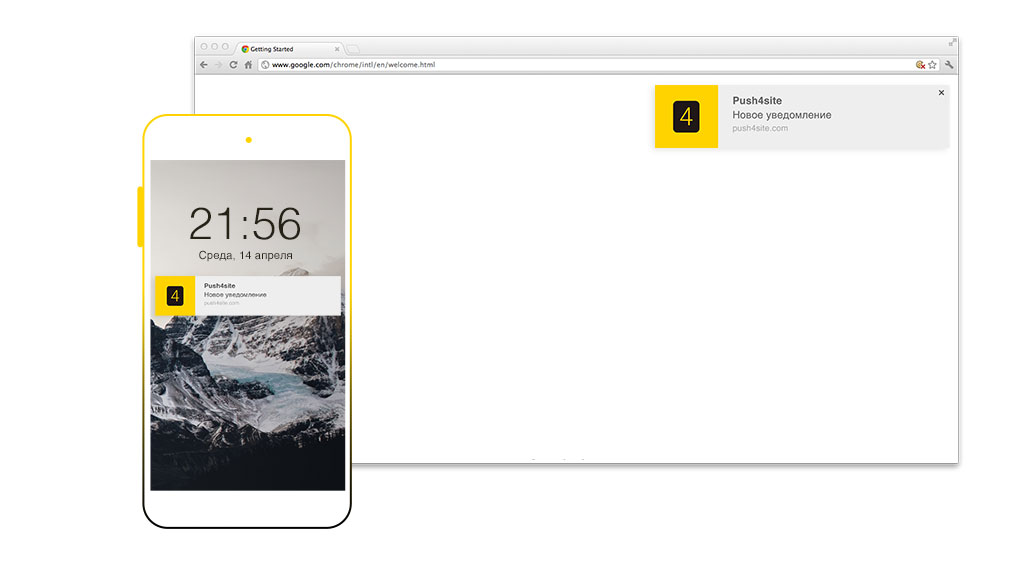
Chrome Push Notification are a form of real-time communication. It involves the audience with regular notifications delivered to the computer and screens of mobile devices. Today, you can send push notifications to Chrome users beginning with the version Chrome 42, even if they are not on your site. Moreover, notifications will be received even if the browser is turned off at all.
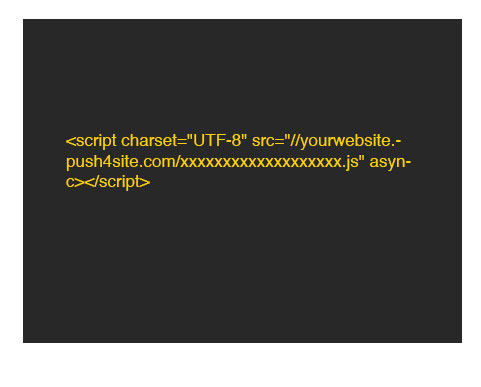
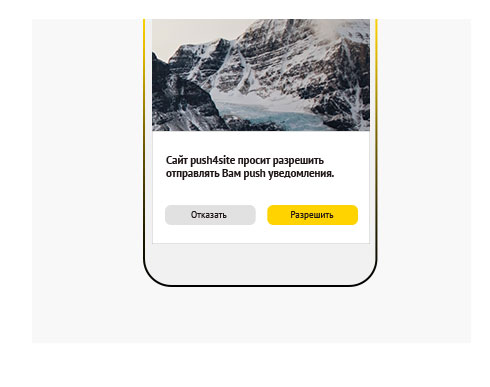
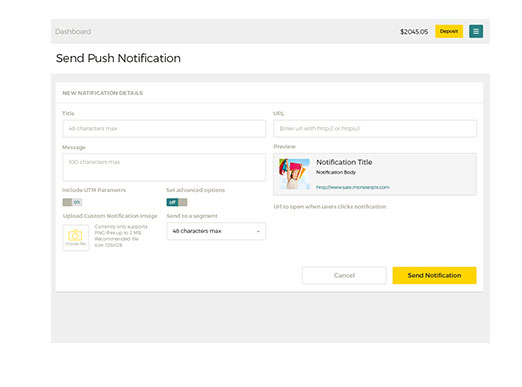
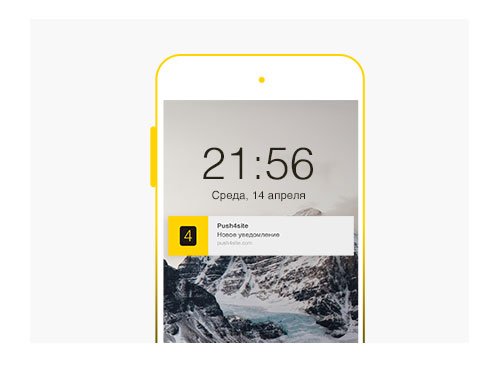
Start sending push-notification for Chrome from your desktop in less than 5 minutes.