Push notifications are extremely popular among online shopping tools. With Push4Site, you can send push notifications to your users directly from the online store website. Push notifications are delivered to Windows, Mac OS X, Linux, Chrome OS and Android.
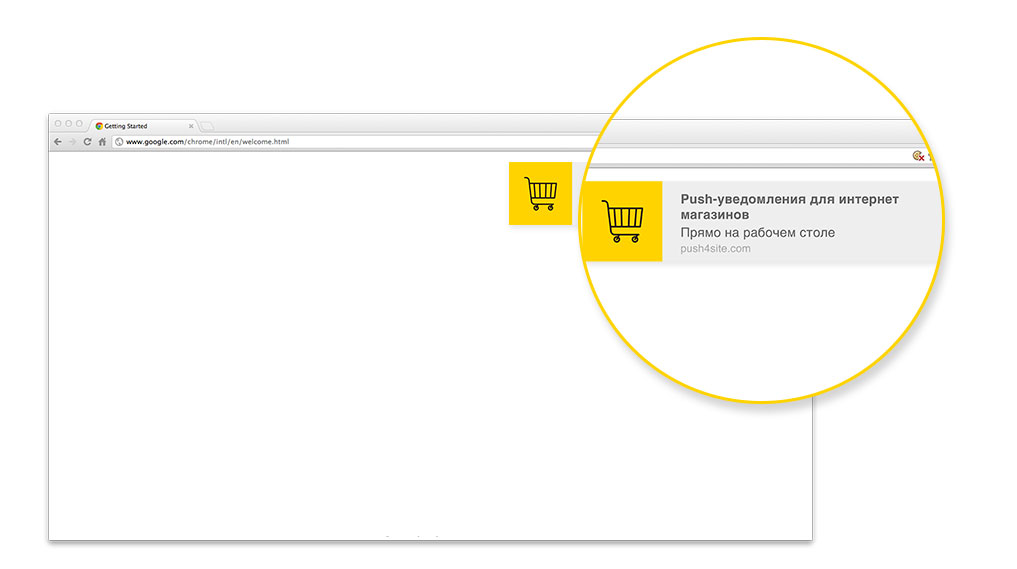
Browser push notifications are instant messages delivered in real time and allowing you to keep in touch with subscribers in a laconic and trustful manner. Notifications provide a transition by clicking and are delivered to the browsers of subscribers, even if they are not on your site at the time of sending the mailing. Notifications are delivered to computers and mobile devices.
Online stores can use browser push notifications for contacts with users at various stages of the purchase process. Use it:
You can start sending browser push notifications from your site for free and in less than five minutes.Here's what to do:
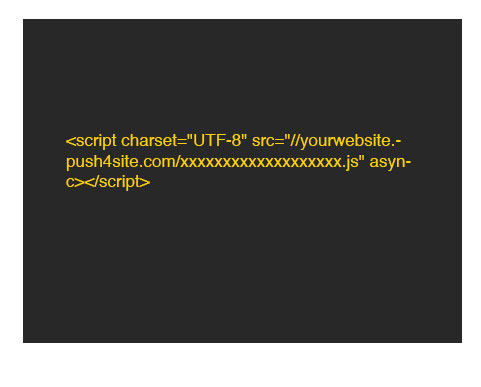
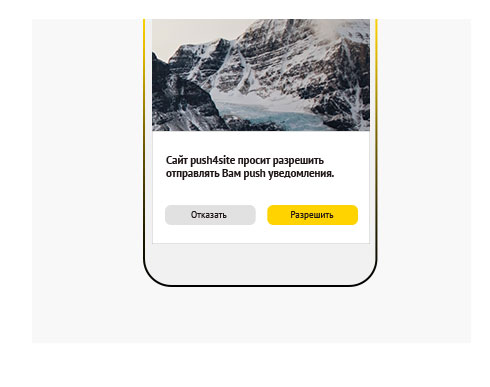
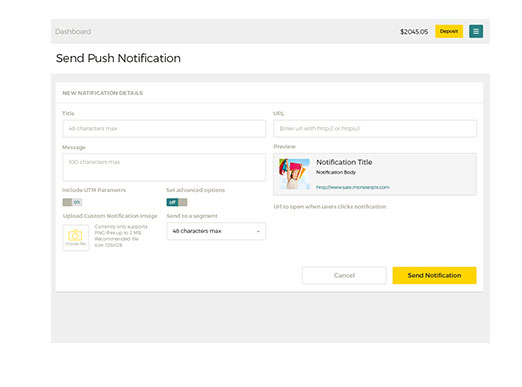
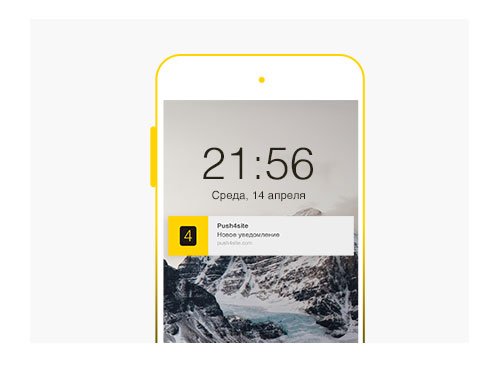
Start communicating with users of your online store in less than 5 minutes.