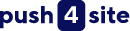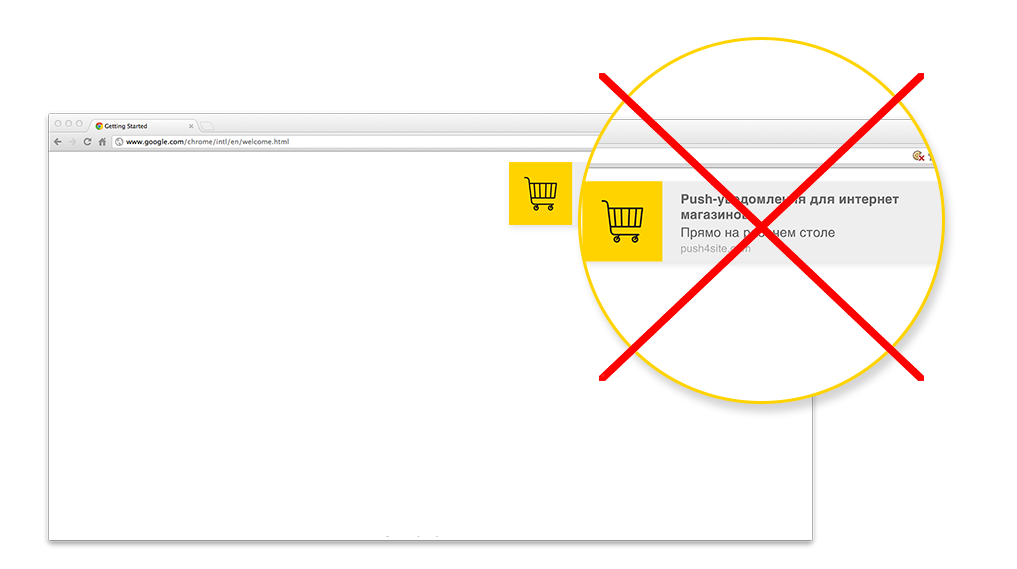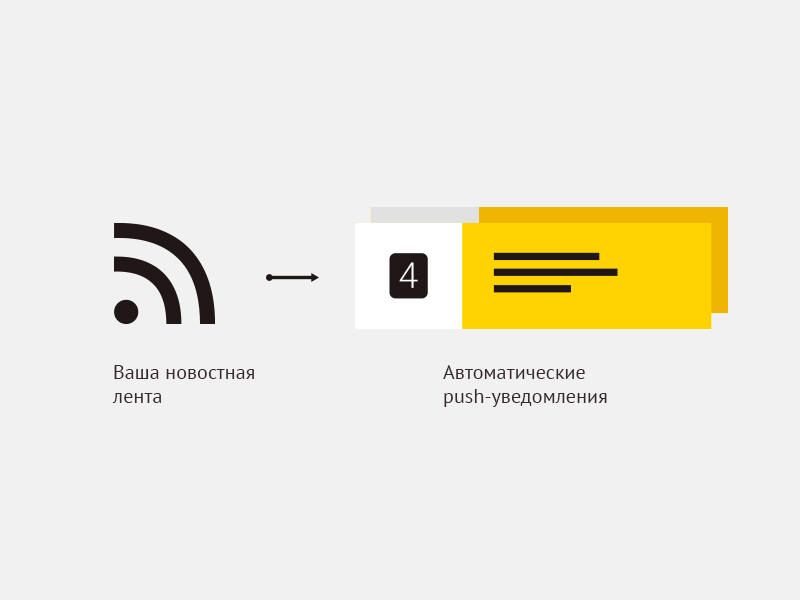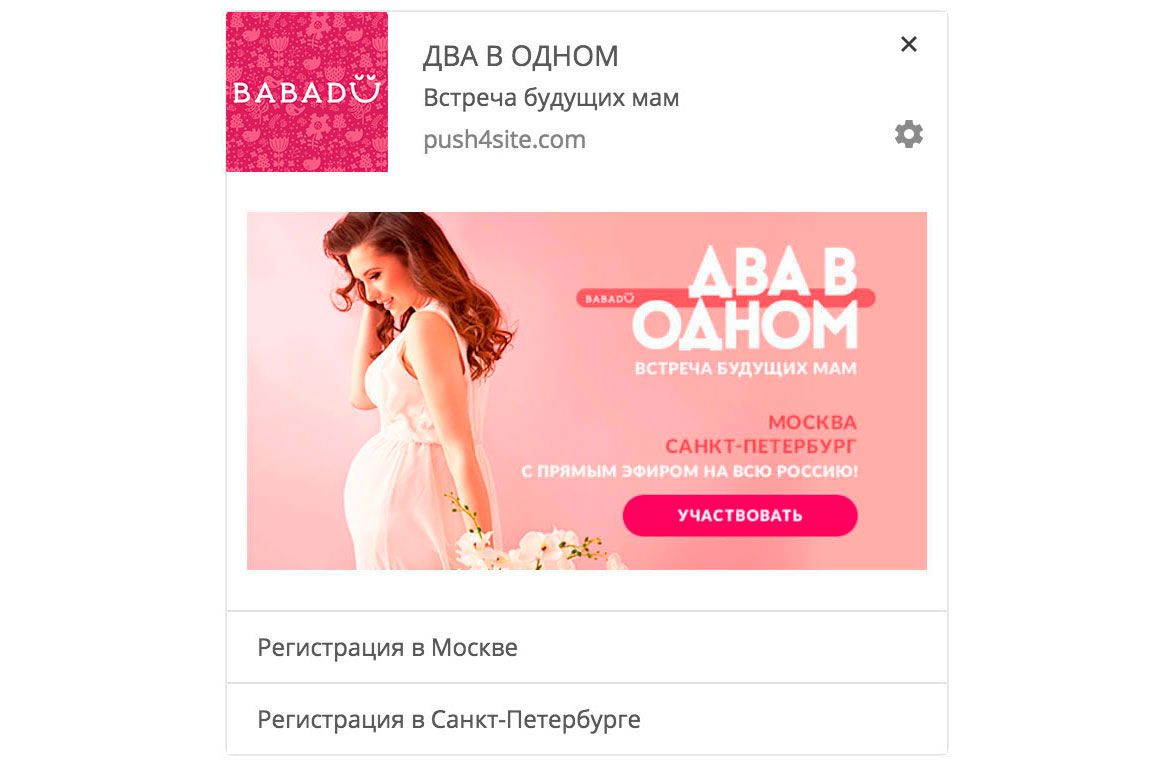Modern marketing technologies in inept hands, turn a new communication channel into an irritating factor for visitors by sending any stuff instead of important information. We have already talked about how to send push notifications correctly, to increase the engagement of your readers and keep the audience loyal.
In this article, we'll tell how to disable push notifications in different browsers on computers and mobile devices.
How to disable push notifications Chrome.
You can change the notification settings at any time, for doing this:
- Open the Chrome browser
- In the upper right corner, click on the three vertical dots and then Settings
- At the bottom of the list, click Show advanced settings.
- In the personal data section, select Content settings
- In the Alerts section, select Not to show notifications on sites or Manage exceptions
- Select a site that annoys you by sending notifications and change the setting to Block
How to turn off notifications on android mobile devices.
- Open the Chrome browser
- Go to the site you do not want to receive notifications from
- To the left of the site address, click
- Select Notifications and click the arrow next to it, select Block
How to turn off notifications in Yandex browser.
- Open the Yandex browser
- In the upper right corner, click on the three bars and then Settings
- At the very bottom of the list, click Show advanced settings.
- In the personal data section, select Content settings
- In the section Notifications, choose Not to show notifications on sites or Manage exceptions
- Select a site that annoys you with notifications and change the setting to Block
How to turn off notifications in FireFox browser.
- Open the FireFox browser
- Go to Settings and Contents
- Select the Notifications item
- Select a site that annoys you with notifications and choose the setting to Delete site
How to turn off notifications in Safari browser.
- Open the Safari browser
- Go to Settings and Notifications section
- Select a site that annoys you with notifications and change the setting to Refuse
Always be attentive to all pop-up windows and read the contents of the request to the end.