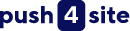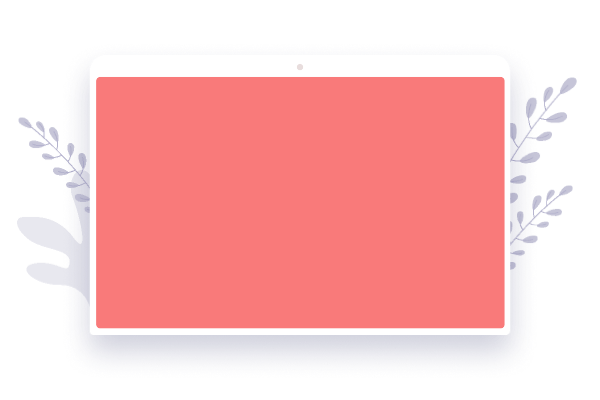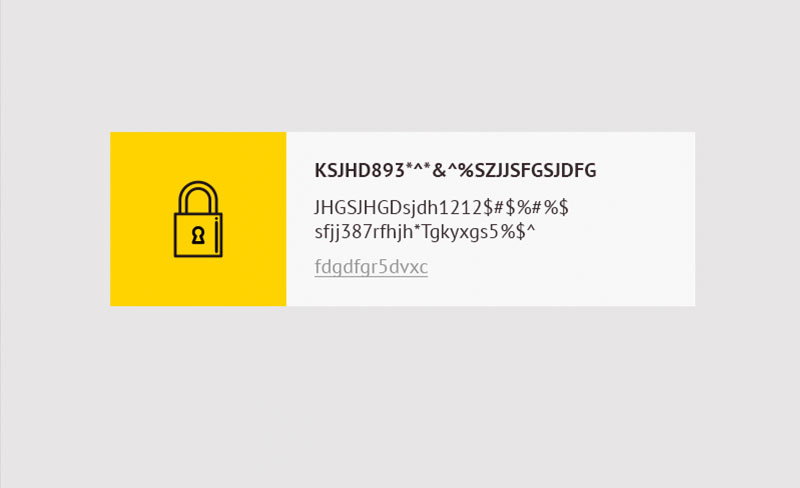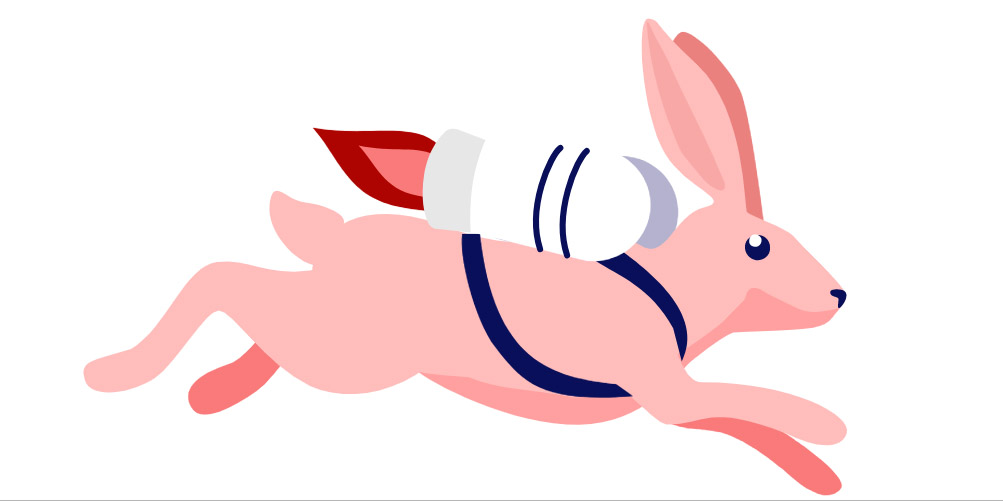Rapid changes in audience preferences, content perception and other external factors force marketers to constantly experiment to get the most out of advertising campaigns. Naturally, you can launch different companies for different types of audiences, but even within the same segment, the response to the presentation of information may differ. To quickly test its hypotheses, Push4site launches split testing of notifications.
What is split testing?
A split test or A/B testing is an opportunity to show parts of the audience different options for push notifications, and based on the results, select the notification with the highest conversion and show it to the remaining subscribers to get the maximum results.
This test will help you quickly and easily test various options for presenting information to your audience. And in fact, check out all the tips for increasing the number of conversions. Test the presence of a large picture, add emoji, change the length of the title or text of notifications, now it's easy and simple.
How to create an A/B push test?
- To do this, go to the A/B Tests tab in your Push4site dashboard and click on the "create" button.
-
Create your first notification by posting a headline, text, adding interaction elements and large images and click Next.
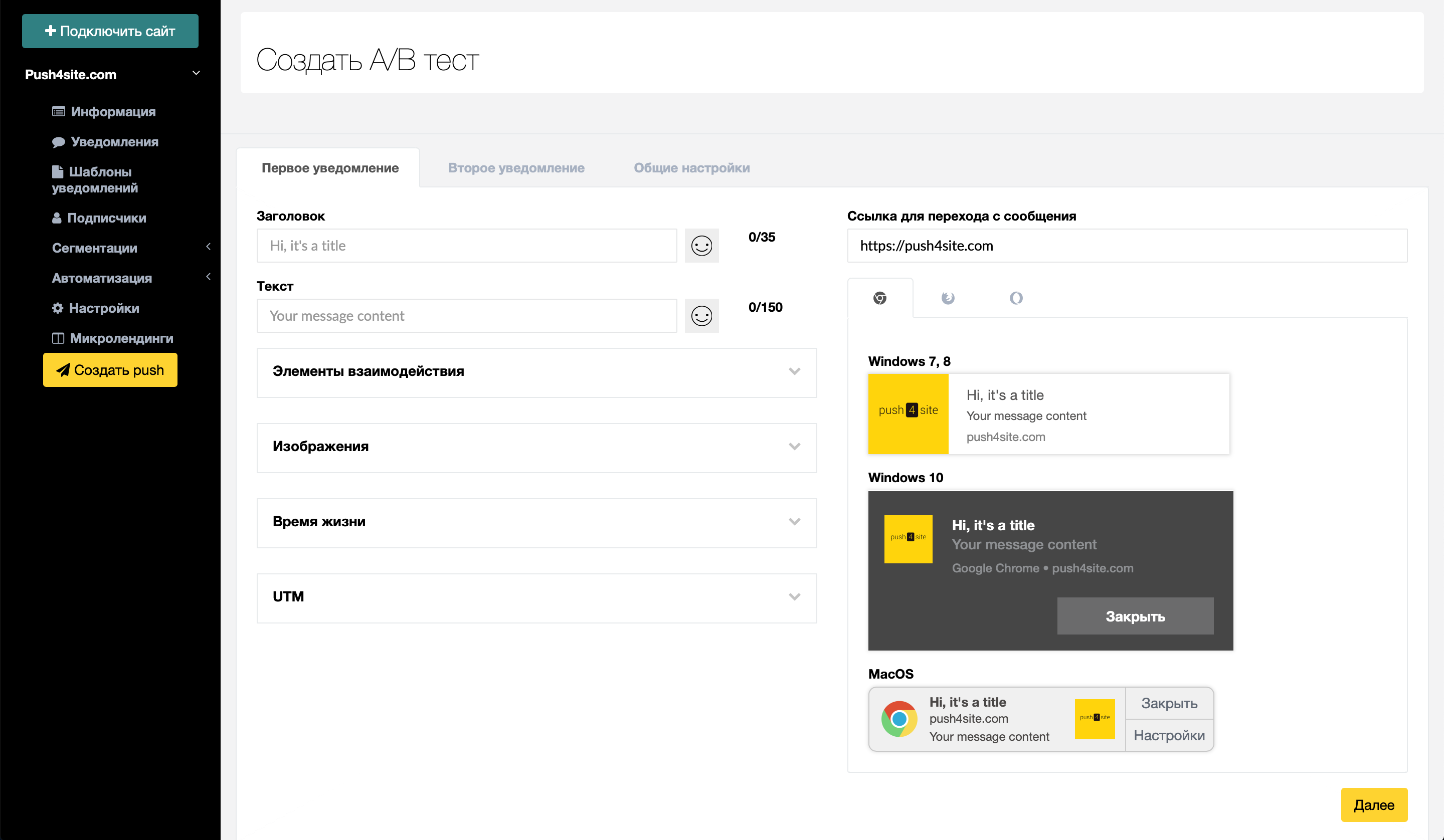
-
Create a second notification by changing the required parameters and click "Next"
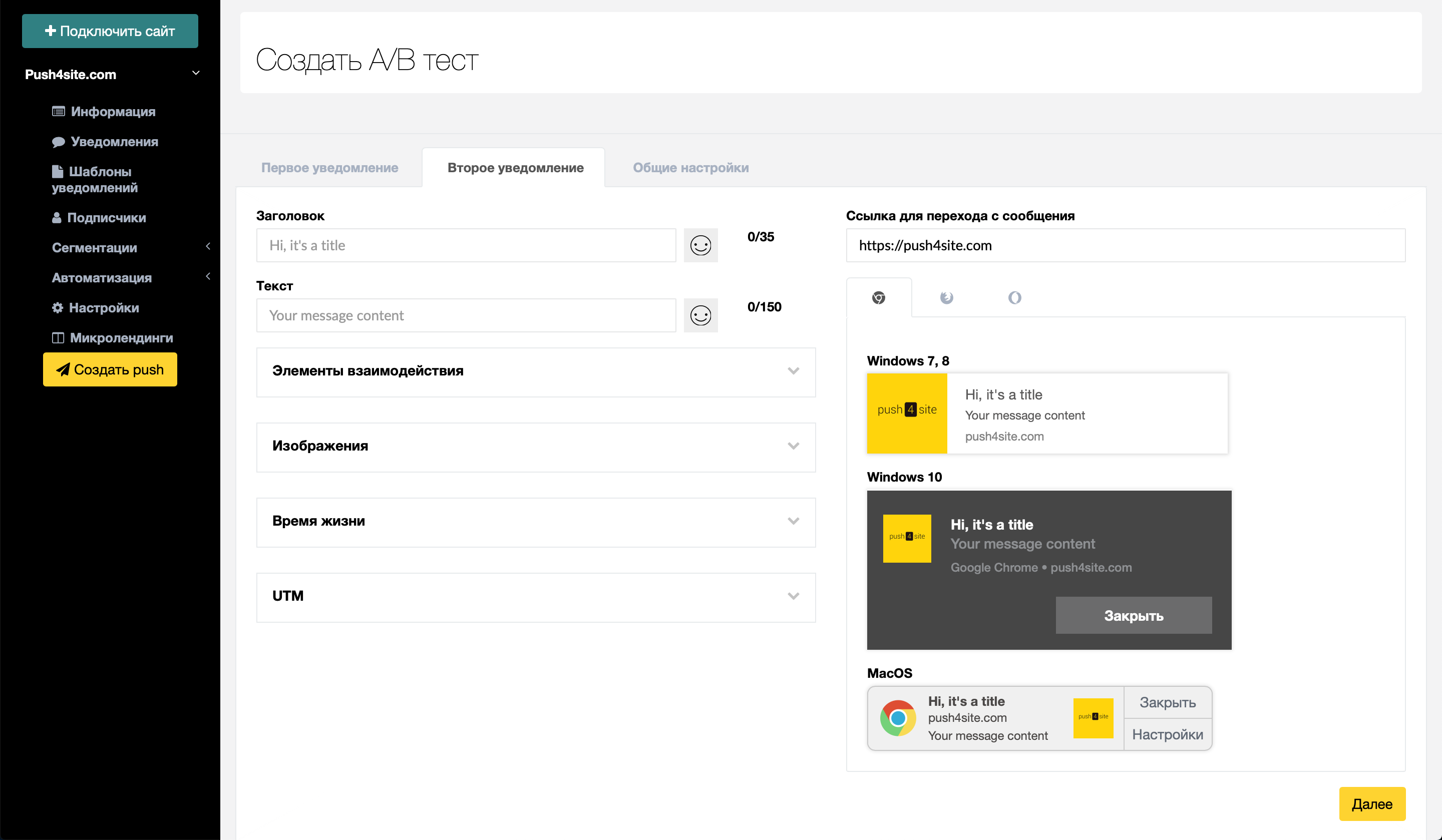
-
Set the number of sending the first and second notifications, segmentation parameters and click "Send notifications"
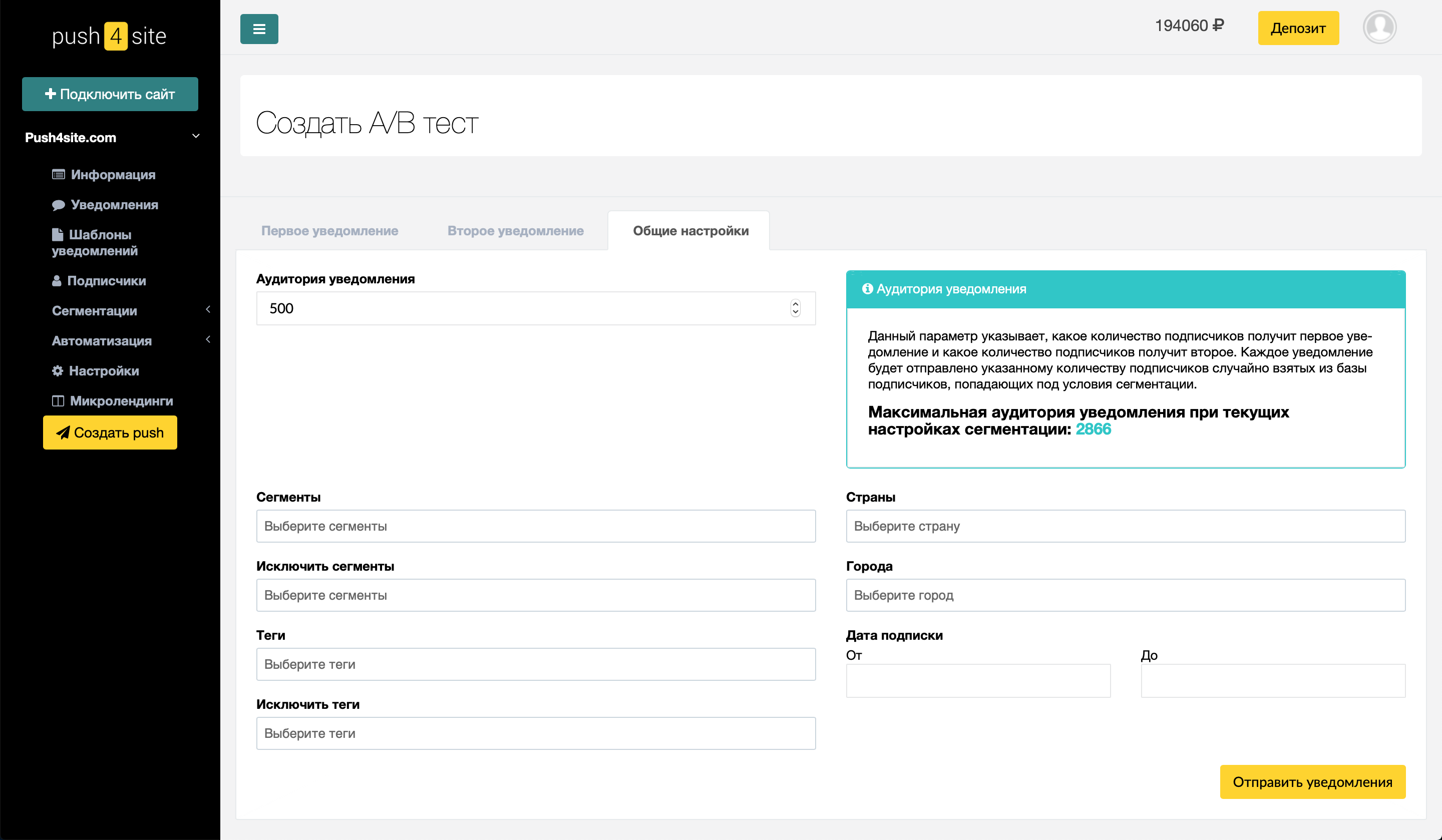
-
After a while, you will receive the first results of split testing your theories.
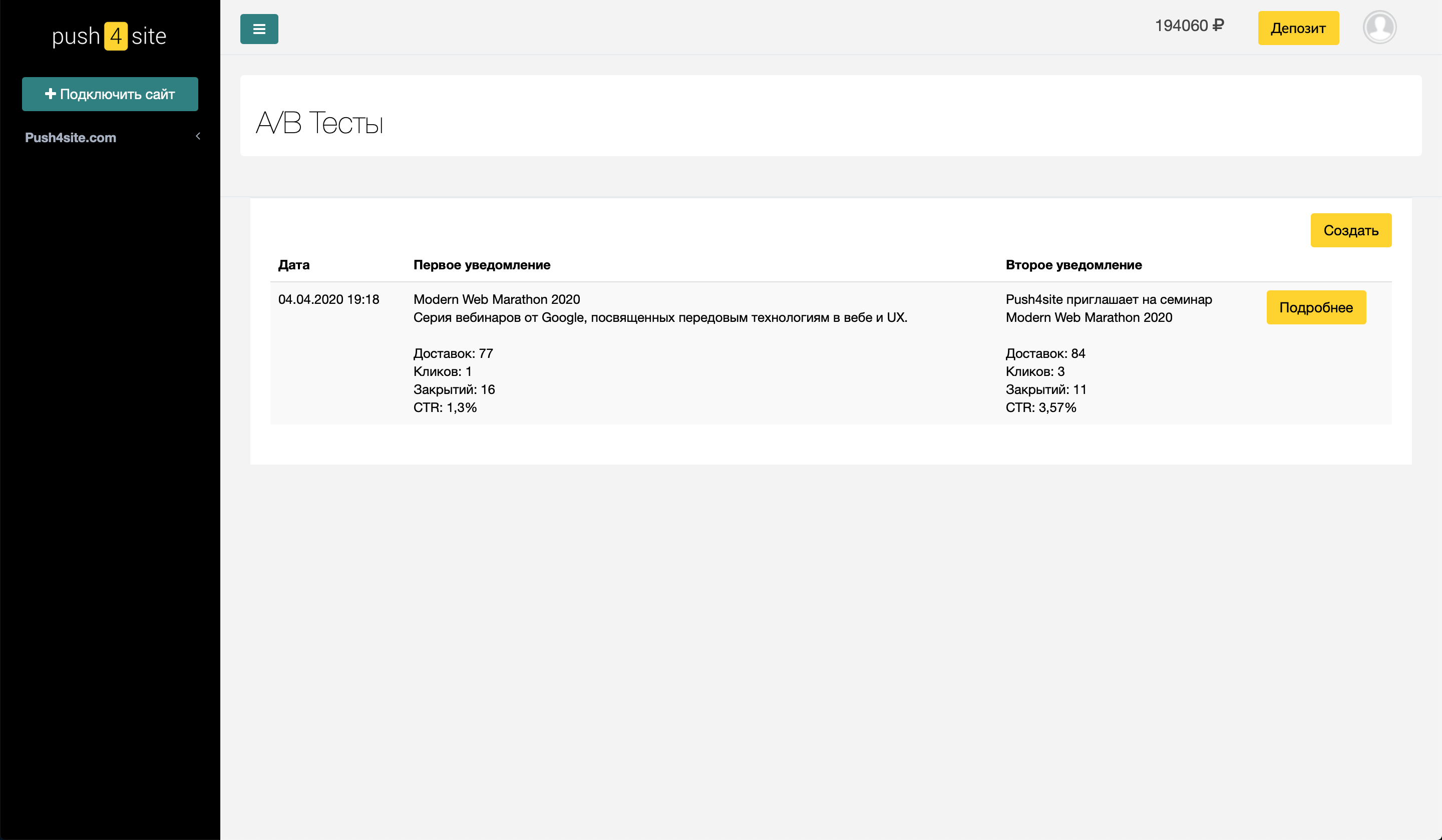
-
By clicking on the "Details" button, you will receive more detailed information in an easy-to-compare form and will be able to decide which message should be sent to the remaining recipients.
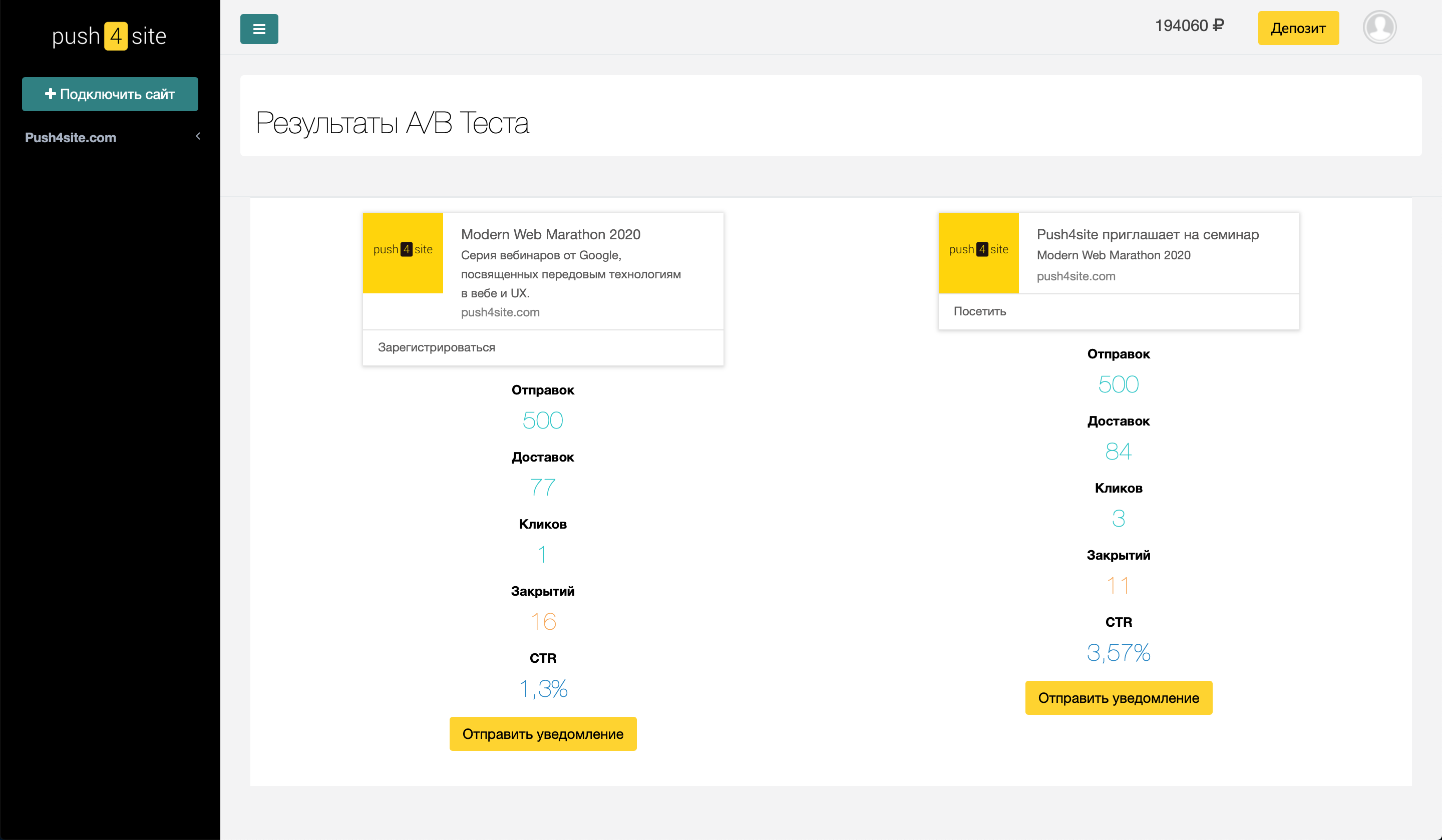
It's so easy and simple, you can test your hypotheses with the new A/B testing feature of notifications in your Push4site account.